
Visual studio 2005 package : Skype (1.0)
I created Visual studio 2005 package, that is add Skype into Visual studio 2005 , look like left-image. You can use Skype functional as use Skype window like double-click some one to chat with him, send file to your friend vaia this Vistual studio plug-in.
Additional feature
- And you can select text in your code and click "Send select text" to send your code to friends
- Any receive message will show your Vistual Studio.
Dowload Visual Studio 2005 : http://skypestudio.4qh.info/StudioSkype2005.zip
Dowload Visual Studio 2008 : http://skypestudio.4qh.info/StudioSkype2008.zip
Pre-require
1.Visual Studio 2005 or 2008
2.Skype version 3.5 or later
XP
- Double click StudioSkype.msi
Vista
- right-click setup.exe, click run as administrator
How to use
1. After you install and online your Skype.
2.Open your Visual Studio
3.Menu : View=>Other Window=>Skype
4. Skype tool window will popup

5.Send message, hight friends that you want to chat with them
 6. Select your code and send to your friends
6. Select your code and send to your friends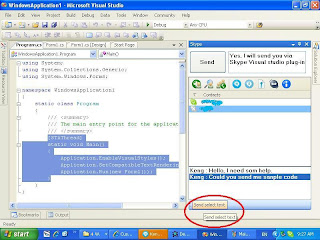
7.Received message from your friends will showed in your Visual Studio
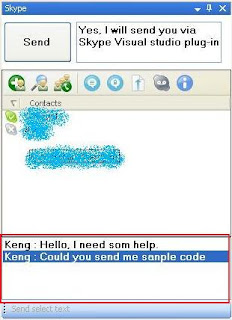


10 comments:
Dude, this is cool .
you did a great job
This works on VS2008 ?
It works for 2008. i will release it next weekend.
Here it ready for 2008. and Also fixed bus in receive message panel, able show multiline.
This cool idea can apply to others software. Would you teach us more detail about develop technical? Thanks!
The plugin doesn't seem to work on Vista x64. No Skype window is available under the other windows menu. Also no plugin is listed under Add-In Manager in VS 2008.
Any idea on what could be wrong here?
It's cool.
Thanks!
It seems unable to download the package.
Hi,
I work with MSRDS in Visual Studio 2005. I would like make a service to call with Skype without the classical Skype interface.
For example I would code a function like
Void CallWithSkype(string ContactName)
{
}
Thank you!
Hi,
The package does not load in Visual Studio 2008. I have the VS SDK installed and the "Package Load Analyzer" says that the Package Load Key(PLK) verification failed. Can you help me?
how to this as project ?
Post a Comment