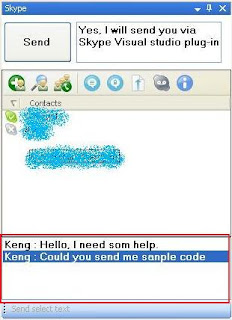Visual studio 2005 package : Skype (1.0)
I created Visual studio 2005 package, that is add Skype into Visual studio 2005 , look like left-image. You can use Skype functional as use Skype window like double-click some one to chat with him, send file to your friend vaia this Vistual studio plug-in.
Additional feature
- And you can select text in your code and click "Send select text" to send your code to friends
- Any receive message will show your Vistual Studio.
Dowload Visual Studio 2005 : http://skypestudio.4qh.info/StudioSkype2005.zip
Dowload Visual Studio 2008 : http://skypestudio.4qh.info/StudioSkype2008.zip
Pre-require
1.Visual Studio 2005 or 2008
2.Skype version 3.5 or later
XP
- Double click StudioSkype.msi
Vista
- right-click setup.exe, click run as administrator
How to use
1. After you install and online your Skype.
2.Open your Visual Studio
3.Menu : View=>Other Window=>Skype
4. Skype tool window will popup

5.Send message, hight friends that you want to chat with them
 6. Select your code and send to your friends
6. Select your code and send to your friends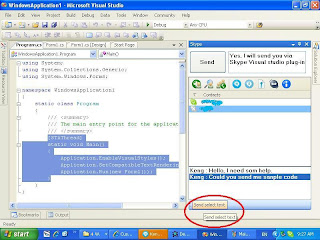
7.Received message from your friends will showed in your Visual Studio